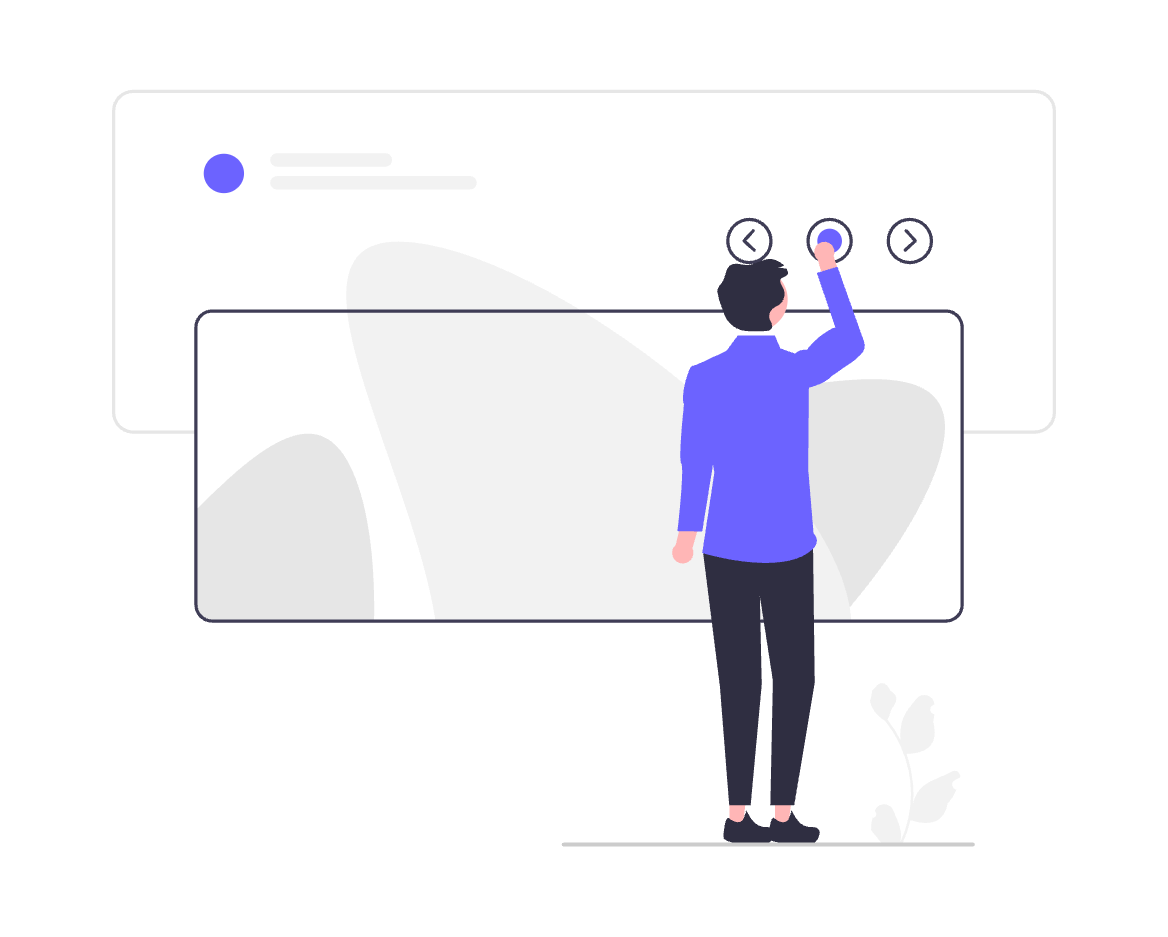Creating Stunning Web Animations with GSAP: The Complete Developer's Guide
Master the art of web animation with GreenSock Animation Platform (GSAP) - from basic tweens to advanced timeline animations that captivate users and boost engagement.
Table of Contents
- What is GSAP and Why Use It?
- Getting Started with GSAP
- Essential GSAP Animation Techniques
- Advanced GSAP Features
- Conclusion
What is GSAP and Why Use It? {#what-is-gsap}
GreenSock Animation Platform (GSAP) is the industry-standard JavaScript animation library trusted by over 11 million websites worldwide. Unlike CSS animations or other JavaScript libraries, GSAP offers unparalleled performance, cross-browser compatibility, and granular control over every aspect of your animations.
Getting Started with GSAP {#getting-started}
Installation and Setup
The fastest way to start using GSAP is through a CDN. Add this script tag to your HTML
The fastest way to start using GSAP is through a CDN. Add this script tag to your HTML:
html
<script src="https://cdn.jsdelivr.net/npm/gsap@3.13.0/dist/gsap.min.js"></script>
<!DOCTYPE html>
<html>
<head>
<style>
.box {
width: 100px;
height: 100px;
background: #3498db;
opacity: 0;
}
</style>
</head>
<body>
<div class="box"></div>
<script src="https://cdn.jsdelivr.net/npm/gsap@3.13.0/dist/gsap.min.js"></script> <script>
gsap.to(".box", {duration: 2, opacity: 1, ease: "power2.out"});
</script>
</body>
</html>
Essential GSAP Animation Techniques {#essential-techniques}
1. Basic Tweening Methods
GSAP provides four core tweening methods:
gsap.to() - Animate TO specified values:
gsap.to(".element", {x: 100, rotation: 360, duration: 2});
gsap.from() - Animate FROM specified values:
gsap.from(".element", {opacity: 0, y: -50, duration: 1});
gsap.fromTo() - Define both starting and ending values:
gsap.fromTo(".element",
{scale: 0, rotation: -180},
{scale: 1, rotation: 0, duration: 1.5}
);
2. Transform Properties
GSAP makes CSS transforms simple and powerful:// Smooth, hardware-accelerated transforms
gsap.to(".card", {
x: 200, // translateX
y: 100, // translateY
rotation: 45, // rotate
scale: 1.5, // scale
skewX: 15, // skewX
transformOrigin: "center center",
duration: 2
});3. Easing Functions
Easing brings life to animations. GSAP offers dozens of built-in easing functions:
// Smooth, natural easing
gsap.to(".element", {x: 300, duration: 2, ease: "power2.out"});
// Bouncy effect
gsap.to(".element", {y: 200, duration: 1.5, ease: "bounce.out"});
// Elastic animation
gsap.to(".element", {scale: 1.2, duration: 1, ease: "elastic.out(1, 0.5)"});Advanced GSAP Features {#advanced-features}
Timeline Animations
Timelines are GSAP's secret weapon for creating complex, sequenced animations:
see this url for understanding it better
- https://gsap.com/docs/v3/GSAP/
const tl = gsap.timeline();
tl.from(".header", {y: -100, opacity: 0, duration: 1})
.from(".content", {x: -200, opacity: 0, duration: 0.8}, "-=0.3")
.from(".button", {scale: 0, duration: 0.5, ease: "back.out(1.7)"}, "-=0.2");ScrollTrigger Plugin
Create scroll-based animations that respond to user interaction:
gsap.registerPlugin(ScrollTrigger);
gsap.to(".parallax-element", {
y: -200,
ease: "none",
scrollTrigger: {
trigger: ".parallax-element",
start: "top bottom",
end: "bottom top",
scrub: true
}
});Morphing SVG Animations
Transform SVG shapes seamlessly:
gsap.to("#morphShape", {
duration: 2,
attr: { d: "M0,0 L100,50 L50,100 Z" },
ease: "power2.inOut"
});Conclusion {#conclusion}
GSAP transforms static web experiences into dynamic, engaging interfaces that captivate users and drive conversions. By mastering the techniques covered in this guide—from basic tweens to advanced timeline management—you'll be equipped to create professional-grade animations that perform flawlessly across all devices and browsers.
Remember these key takeaways:
- Start with simple animations and progressively enhance
- Always prioritize performance and accessibility
- Use timelines for complex sequences
- Leverage GSAP's extensive plugin ecosystem
- Test thoroughly across devices and browsers
The web animation landscape continues to evolve, and GSAP remains at the forefront, providing developers with the tools needed to create tomorrow's most compelling digital experiences.
Ready to start animating? Download GSAP today and transform your static designs into dynamic, user-engaging experiences that stand out in today's competitive digital landscape.